09. Hook Flow
Hook이 동작하는 순서에 대해서 설명한다.
현재까지 배운 useEffect와 useState의 동작하는 순서에 대해서 말하겠다.
App render -> useState : initial -> rendering End -> useEffect : 등록한 순서대로
작동을 한다. 여기서 상기해야할 점은 useEffect는 사이드 이펙트를 관리하는 Hook이기 때문에 전부 그려지고 난뒤에, 작동을 하는 것을 알 수 있다.
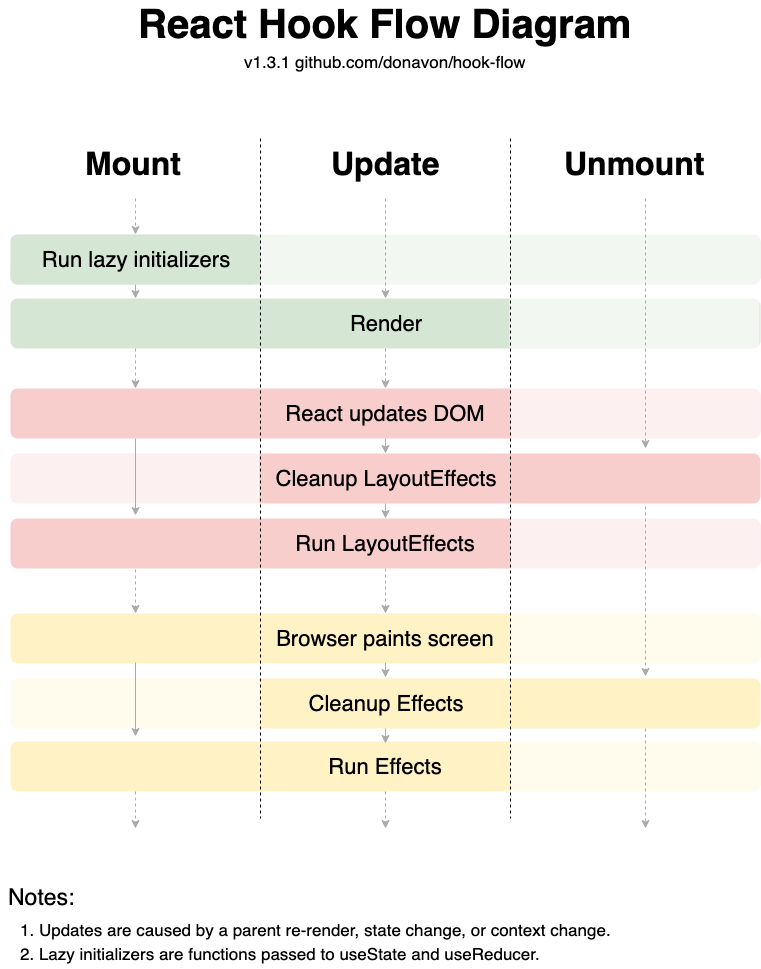

<body>
<div id="root"></div>
<script src="https://unpkg.com/react@16.12.0/umd/react.development.js"></script>
<script src="https://unpkg.com/react-dom@16.12.0/umd/react-dom.development.js"></script>
<script src="https://unpkg.com/@babel/standalone@7.8.3/babel.js"></script>
<script type="text/babel">
// https://github.com/donavon/hook-flow
function Child() {
console.log('%c Child: render start', 'color: MediumSpringGreen')
const [count, setCount] = React.useState(() => {
console.log('%c Child: useState callback', 'color: tomato')
return 0
})
React.useEffect(() => {
console.log('%c Child: useEffect no deps', 'color: LightCoral')
return () => {
console.log(
'%c Child: useEffect no deps cleanup',
'color: LightCoral',
)
}
})
React.useEffect(() => {
console.log(
'%c Child: useEffect empty deps',
'color: MediumTurquoise',
)
return () => {
console.log(
'%c Child: useEffect empty deps cleanup',
'color: MediumTurquoise',
)
}
}, [])
React.useEffect(() => {
console.log('%c Child: useEffect with dep', 'color: HotPink')
return () => {
console.log(
'%c Child: useEffect with dep cleanup',
'color: HotPink',
)
}
}, [count])
const element = (
<button onClick={() => setCount(previousCount => previousCount + 1)}>
{count}
</button>
)
console.log('%c Child: render end', 'color: MediumSpringGreen')
return element
}
function App() {
console.log('%cApp: render start', 'color: MediumSpringGreen')
const [showChild, setShowChild] = React.useState(() => {
console.log('%cApp: useState callback', 'color: tomato')
return false
})
React.useEffect(() => {
console.log('%cApp: useEffect no deps', 'color: LightCoral')
return () => {
console.log('%cApp: useEffect no deps cleanup', 'color: LightCoral')
}
})
React.useEffect(() => {
console.log('%cApp: useEffect empty deps', 'color: MediumTurquoise')
return () => {
console.log(
'%cApp: useEffect empty deps cleanup',
'color: MediumTurquoise',
)
}
}, [])
React.useEffect(() => {
console.log('%cApp: useEffect with dep', 'color: HotPink')
return () => {
console.log('%cApp: useEffect with dep cleanup', 'color: HotPink')
}
}, [showChild])
const element = (
<>
<label>
<input
type="checkbox"
checked={showChild}
onChange={e => setShowChild(e.target.checked)}
/>{' '}
show child
</label>
<div
style={{
padding: 10,
margin: 10,
height: 30,
width: 30,
border: 'solid',
}}
>
{showChild ? <Child /> : null}
</div>
</>
)
console.log('%cApp: render end', 'color: MediumSpringGreen')
return element
}
ReactDOM.render(<App />, document.getElementById('root'))
</script>
</body>위의 코드를 실행해보면 Hook Flow에 대해서 알 수 있는데, 렌더링시
Parents render -> Parents useState Call -> Parents render end -> Child render -> child useState Call -> Child render end -> (Child useEffect clean up) -> Child useEffect -> (Parents useEffect clean up) -> Parents useEffect
cleanup은 최초 렌더시 되지 않지만, 만약 변경사항이 존재할때에는 cleanup들이 먼저 발생을 하고 useEffect가 작동한다.
또한, vue와 비슷하게 moutend 까지는 Parents Component가 먼저하지만, 그 이후로는 Child Component가 모든 과정이 끝나야 Parents의 UseEffect를 하는 것을 알 수 있다.
이 부분에 대해서 다른 Hook을 공부하고 더 업데이트를 해야겠다.
'기술공부 > React' 카테고리의 다른 글
| [Antd] antd 사용시 Input useref 타입 typescript (feat : 강의불만) (0) | 2022.08.01 |
|---|---|
| [세팅] React + Vite+ Storybook + TS 스토리북 트러블 슈팅 (0) | 2022.07.24 |
| [React] 08. Custom Hook (0) | 2021.12.23 |
| [React] 07. Component Side Effect (0) | 2021.12.22 |
| [React] 06. Component State Handle (0) | 2021.12.16 |